The COVID-19 Simulator is a tool designed to help policymakers decide how to respond to the novel coronavirus. Use the tool to explore the impact of different social-distancing interventions (by varying their intensity and timing) to reduce the spread of coronavirus. The information presented can help policymakers understand consequences such as the rate of new cases, potential strain on the healthcare system, and projected deaths.
Using the Simulator
Follow these steps to use the tool:
1. Click the “State-level analysis” button, the “State-by-state Comparison” button, or the “National-level analysis” button.
a. The state-level analysis will allow you to view trends for one state under different intervention policies. This will give you the most detail for a specific state.
b. The state-by-state comparison analysis will allow you to view trends for multiple states at the same time, under different intervention policies.
c. The national-level analysis will allow you to view trends for the United States as a whole under different intervention policies.
2. Select the individual state or states to compare (for state-level or state-by-state comparison only).
This can be done using the map or drop-down menu. If state-by-state comparison is selected, you can click multiple states in the map or hold Ctrl (Windows) or Command (Mac) to select multiple states in the drop-down menu.
3. Choose intervention #1 and select a duration (1 through 16 weeks).
Intervention #1 will start on the upcoming Monday.
Please see full details on the interventions below.
4. Choose intervention #2 and select a duration (1 through 16 weeks).
Intervention #2 will start when intervention #1 ends. You can select the same intervention as intervention #1 if you wish to extend the time of intervention #1 beyond 16 weeks. If you chose current intervention or “lockdown” for the second intervention, it will automatically be followed by minimal restrictions only for the remaining duration.
Please see full details on interventions and the scaling-down period below.
5. Scroll down to see results.
The definitions for the values shown in the figures are displayed in the grey boxes to the right. You can click and drag your mouse to zoom in on a plot, and then double click the plot to zoom out again. The scale and values shown on the plots in the state-by-state comparison analysis can be modified with switches below the plots—please click the info button by each plot for more details on what these switches do.
Intervention Options
From least intense to most intense, the choices of interventions are:
- Minimal Restrictions: There is no intervention in place to reduce the spread of COVID-19. However, there is an assumed level of learned social awareness (handwashing, avoid close contact when sick, etc.) that is included in the model. Please see the methodology for more details.
- Current intervention: This is the level of opening or closing that is currently happening in each state. The New York Times provides a list of the current interventions in each state.
- Stay-at-home-orders: People are advised to stay at home except for essential needs such as grocery shopping and picking up prescriptions.
- Lockdown: There is a complete ban on travel, including cancelling flights and closing inter-state and local travel, as has been done in some countries such as Italy, China, and India. Exceptions are made for essential needs such as grocery shopping and picking up prescriptions.